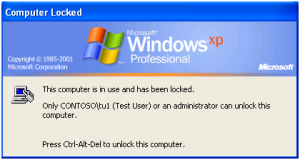 A quick and dirty tip if you need to keep a Windows workstation or server console unlocked. This can be required for several purposes, good or bad. In my case, I’m working on a workstation to access network resources. I don’t have a login and cannot know the local password. Every time the screen gets locked, I need to ask a local administrator to unlock it for me. Fortunately, most Windows environments are installed with the default set of softwares. In this case the interesting tool is the Windows Media Player!
A quick and dirty tip if you need to keep a Windows workstation or server console unlocked. This can be required for several purposes, good or bad. In my case, I’m working on a workstation to access network resources. I don’t have a login and cannot know the local password. Every time the screen gets locked, I need to ask a local administrator to unlock it for me. Fortunately, most Windows environments are installed with the default set of softwares. In this case the interesting tool is the Windows Media Player!
To prevent the screensaver activation (and the auto lock of the session), just start the Windows Media Player, play a dump system WAV sound (they are located in c:\windows\media), set the volume to zero, play in loop and minimize the windows. By default, the Windows Media Player is configured to disable the screensaver during playback. Check the status of this option in Tools -> Options: “Allow screensaver during playback” must be disabled. The big advantage is this method: no changes are required in the current configuration.
Use this with care and don’t forget to stop the media player once your work done or if you need to leave the screen for a while. This can break the local security policies!
From a security point of view, this enforces one of my last post: to prevent people to bypass security rules, procedures and tools must be adapted to allow them to to their job in good conditions. For the story, it did not started the media player by myself. It was suggested by a local administrator bored to be disturbed after each screen autolock 😉
Anyone know the best way to prevent users from using this scrensaver bypass workaround short of deleting it? All my users know it and keep using it.
Hi Kevin,
Yes, I’m back at the same place today, used the same tip to prevent my screen to lock. Checked my screen saver configuration and everything is grayed! Beautiful! 😉
Xavier,
Does this work with global policies which enforce screen savers?
Kevin
Well, don’t be afraid, I was not left alone logged as “domain admin” 😉
I was logged in via a restricted account to access a specific application…
what?! “I’m working on a workstation to access network resources. I don’t have a login and cannot know the local password. Every time the screen gets locked, I need to ask a local administrator to unlock it for me.”
you mean the admin logs in for you and steps away from the station for you to “work” on?
please remove the “security” tag from this post 🙂