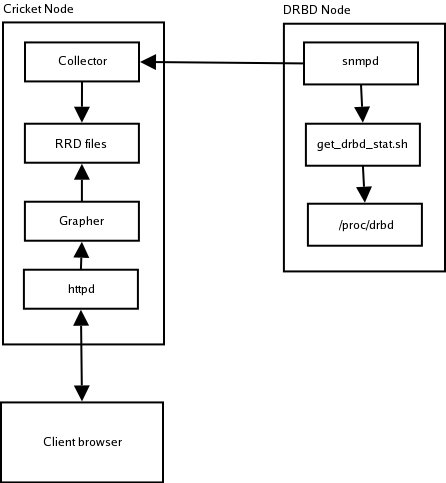2.2. Requirements
Those monitoring scripts have been developped and tested on the following platform:- DRBD nodes
- Linux servers running Fedora CORE/1
- Kernel 2.4.22-1.2174.nptl
- DRBD 0.6.12
- net-snmp-5.1-2.1
- Cricket node
- Linux server running RedHat 9
- cricket-1.0.4-pre4
2.3. How does it work?
The main goal was: To allow Cricket to access the data in /proc/drbd. Two methods:- To push the data from the DRBD nodes to the Cricket collector.
- To allow the collector to read data in the nodes.
The snmp daemon coming with the Net-SNMP package (previously known as UCD-SNMP) allows to define specific OIDs which returns output of shell scripts. So, I wrote a script which return values from /proc/drbd. The Cricket collector uses those OIDs to get and store them in RRD files. So simply!
Here is a compete overview of the process: